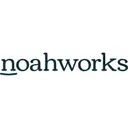Overview
What is Audacity?
Audacity is a free and open source audio recording and editing software.
TrustRadius Insights
Archivist experience with Audacity
Very satisfied!
Basic sound editing and recording in a dead-simple package
Great DAW to start any recording
Best open-source audio recording/editing software.
Great free app for new users
Having the Audacity to compete for free
A lot of value for the price
Excellent product for simple audio editing needs
Doesn't hurt to have a free product in my tool set
Audacity has been perfect and easy to work with
Fun, fancy, and free!
Take control of your custom phone messaging and music requirements with Audacity
Awards
Products that are considered exceptional by their customers based on a variety of criteria win TrustRadius awards. Learn more about the types of TrustRadius awards to make the best purchase decision. More about TrustRadius Awards
Reviewer Pros & Cons
Pricing
What is Audacity?
Audacity is a free and open source audio recording and editing software.
Entry-level set up fee?
- No setup fee
Offerings
- Free Trial
- Free/Freemium Version
- Premium Consulting/Integration Services
Would you like us to let the vendor know that you want pricing?
57 people also want pricing
Alternatives Pricing
What is GarageBand?
Apple offers GarageBand, a digital audio workstation packaged with its operating system.
What is Audition?
Adobe offers Audition as part of the Creative Cloud suite, a sound and audio editing and creation application.
Product Details
- About
- Tech Details
- FAQs
What is Audacity?
Audacity Video
Audacity Technical Details
| Operating Systems | Unspecified |
|---|---|
| Mobile Application | No |
Frequently Asked Questions
Comparisons
Compare with
Reviews and Ratings
(101)Community Insights
- Business Problems Solved
- Pros
- Cons
- Recommendations
Audacity has been widely used by various individuals and organizations for a range of audio editing needs. Its robust features make it a preferred choice for editing audio in video recordings and podcast episodes, as users have found it helpful for cleaning up audio and making the editing process easy. With Audacity, users can accomplish advanced tasks such as compressing and normalizing audio for multiple platforms. It is also handy for syncing prerecorded audio segments to presentations, allowing attendees to view them at their own pace. Faculty and staff use Audacity to create media for students, including classroom use and public-facing content like podcasts. It is appreciated by film, TV, and commercial composers due to its speed and small footprint, making it ideal for recording audio for YouTube channels without the need to purchase expensive software. Additionally, Audacity is commonly utilized by instructors to support students in developing audio editing skills for podcasts. Its cost-effectiveness and cross-platform compatibility make it a popular choice in the podcast production industry for multi-track editing and post-processing. Audacity's simplicity, ease of use, and ability to trim, edit, and extract audio in various formats make it a favorite tool among users with varying audio needs. Whether it's editing meeting recordings, creating music samples or karaoke tracks for sale on websites, or simply applying quick tweaks and cuts in video production work, Audacity proves to be a reliable secondary audio editing software. Its versatility extends even further, as it is used by linguistics labs for recording and manipulating audio data for analysis and by eLearning video producers for seamless audio editing tasks such as adding music and ensuring smooth transitions. Overall, users rely on Audacity for its ability to efficiently handle a wide range of audio editing tasks with its user-friendly interface.
Word count: 278
Robust Audio Editing: Users have consistently praised Audacity for its robust capabilities and wide variety of controls, with many stating that it meets their audio editing needs. The program allows users to splice audio segments together seamlessly, ensuring a smooth editing experience. Additionally, the availability of basic editing features such as cuts and fades is appreciated by users who are looking to make simple edits.
Ease of Use: Many reviewers have highlighted how easy it is to navigate and use Audacity's user interface. They find it simple and intuitive, even for those with minimal experience in audio editing. The program's workflow is considered easy and straightforward, allowing users to quickly complete tasks without feeling overwhelmed. Furthermore, the learning curve for Audacity is small, making it accessible to new users who want to get started with audio editing right away.
Free and Cost-effective Solution: The fact that Audacity is free has been widely appreciated by users looking for a budget-friendly option. Its open-source nature makes it accessible to anyone without having to spend money on expensive software. Users also value the program's compatibility with both Mac and PC platforms, allowing a wide range of individuals to access its features at no cost.
Onboarding Tutorial Needed: Some users have suggested that Audacity could benefit from implementing an onboarding tutorial walkthrough within the software to help new users understand its full capabilities and features.
Issues with Exporting Files: Several reviewers have reported encountering difficulties when exporting files in specific formats. They mentioned having to download patches or additional plugins to enable the desired functionality.
Messy Dashboard and Navigation: A common complaint among users is that the dashboard of Audacity appears cluttered and lacks intuitive design, making it challenging to navigate through the various options efficiently. Improving the navigation system would greatly enhance the overall usability of the software.
Users commonly recommend using Audacity for simple audio works, home projects, or low budget editions. It is suggested as a support tool for audio editing, including audio on video, and for filtering out background noise from recordings or for experimenting. Audacity is frequently recommended for quick edits on small audio projects. However, some users caution against considering it a professional digital audio workstation or a tool for creating high-quality audio files. Despite this, many believe that Audacity is a great tool for beginners in audio editing and offers simplicity and power for editing or creating tracks. Users also recommend Audacity for podcasting needs, easy and straightforward audio editing, basic sound editing, desktop audio editing, and personal or business use. It is highly recommended for technical and hands-on teams on a limited budget. Users suggest trying out Audacity due to its user-friendly nature and the belief that it can rival paid products in terms of features. They also recommend watching tutorials and consulting online manuals for assistance. Overall, users think Audacity is an excellent choice for beginners, a good starting point for those entering the field of audio editing, and a reliable option for basic yet powerful audio editing tasks.
Attribute Ratings
Reviews
(1-8 of 8)Archivist experience with Audacity
- Splicing audio segments together
- Recording & re-recording directly in the program
- Editing sound levels so segments aren't dramatically louder or quieter than another
- Adding more instructions: it's a simple program but users may need an external guide to get started
- Automatic filter for background noise
- Speech to text captioning
Very satisfied!
- Ease of recording.
- Simple steps to increase the volume of the recording.
- Simple to save and export the audio file.
- It's not always easy to replace audio sections.
- I don't use most of the options available, so finding what I do need can be a little difficult.
Great DAW to start any recording
- Easy stereo recording
- Simple interface for those with minimal experience
- Easy workflow
- Improved GUI
- Create version for Mac
- Better VST integration
- Aggregate multiple tracks, attenuate each separately.
- Fade tracks in and out for messaging.
- It's super, but there is bit of a learning curve to become proficient.
Audacity is my go-to audio editing software hands-down!
- Very intuitive
- Free to use
- It takes a while to get the hang of it.
- Integration with popular video/audio apps.
The main functions we have used is recording, both from microphone but also from playing computer sounds (what you hear), and editing functions:
- trimming
- joining/merging
- cutting and pasting
- volume adjustment
- stereo to mono conversion
- fading in and out
- sample rate conversion
- format conversion
- Trimming of sound files
- Joining of sound files
- It would be nice to change the size of some interface elements as they can be small on some screens.
It is available on the three main computer platforms, Windows, MacOS and Linux, and being open source software it has the source available for those that want to change it and make the product better. Audacity is a small download and small install meaning start up is quick, and running multiple instances is possible and doesn't hog machine resources.
The only time I think it may not be suitable is for complete novices that may need a program with less options or features as the amount of options, switches, and sliders in Audacity could be confusing for them.
Use Audacity (a Free Open-Source Software) for Robust Easy Editing of Your Audio Files
- Audacity has a wide variety of controls and capabilities for editing, making it a very robust tool for audio editing.
- Even though it's a robust tool, it is very easy to use to get many basic things done in audio editing. The learning curve is small.
- Love that audacity is free! What else could you ask for? There really is no reason not to use it.
- While Audacity is straight forward and easy to use, it takes a lot of digging through the software to really understand the full capability of what you can do with it. It would be great if there was some kind of onboarding tutorial walkthrough within the software that you could go through when you start using it.
- I'm not sure it's a problem everyone experiences, but I've had issues with the software, trying to export files within specific file formats. I had to download patches to the software that made it possible. If the software came with the functionality built in, that would be great. Especially considering the fact that the formats I've been exporting to are mainstream formats. (i.e. .mp3, .wav, etc.).
- The dashboard of audacity is pretty messy. It's not super intuitively built. Improving the navigation of the software would make it more usable, in my experience.
Powerful, free audio suite that's virtually essential for acoustic analysis of linguistic data
- Audacity is free and user-friendly but also allows for outstandingly fine-grained tuning if you know what you're doing.
- We find this software invaluable for recording or re-encoding audio data for linguistic analysis.
- We're also able to manipulate audio files (e.g. by changing pitch) to present for perceptual studies. Audacity's algorithms really do an excellent job of manipulating only the selected variable and maintaining the integrity and crispness of the audio file.
- Audacity has an older-looking interface that can make a large number of options overwhelming sometimes, but it's free, so I've never really found this to be worth complaining about.
- The included documentation also uses a pretty outdated interface, but again, it's free and there are a huge amount of much more thorough resources available online.